
Is your Samsung Galaxy phone running slower than expected, despite its powerful hardware? The culprit may not be your usage habits but the preinstalled apps quietly consuming storage, battery, and attention. These so‑called bloatware apps often duplicate functions already handled by better alternatives, yet they arrive on every new Galaxy device from budget models to the flagship Z Fold series.
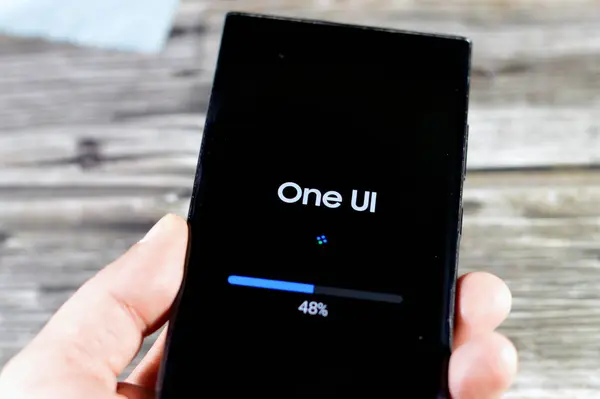
Samsung’s One UI is applauded for its user interface and adaptability, but the practice of including niche or duplicate apps by the company annoys even loyal consumers. While a few of these apps have a dedicated following, many of them remain unused, buzzing notifications in the background. The silver lining: most can be uninstalled or turned off without impacting core phone activities. Here are seven of the most frequent culprits, why they might not be worth keeping, and what you lose when you delete them.

1. Samsung Free A Content Hub Few Asked For
Samsung Free is a preloaded aggregator that puts videos, podcasts, news, and instant games together in one app. It was a transformation from Samsung Daily and Bixby Home, but its implementation has been criticized. The Watch tab is essentially a clone of Samsung TV Plus, the Read tab provides news through Taboola with minimal personalization, and the Play tab contains casual games that are also present in Game Hub.
While it promises ease of use, Samsung Free tends to feel unnecessary. As commentators point out, the same content is accessible through more engineered apps such as Google News, YouTube, or the Play Store. For most, turning it off from the home screen settings saves space and lessens visual clutter without missing out on any special features.

2. Samsung TV Plus Free Channels, Limited Appeal
Samsung TV Plus contains more than 1,200 free ad-supported channels available in 24 countries. It can be a welcome treat for non-paying streaming customers at times, including films otherwise inaccessible behind paywalls on services such as Amazon Prime Video.
But it has no original programming to speak of and cannot match Netflix, Disney+, or HBO Max in scope or quality. For infrequent phone-based TV watchers, the app is a background process that eats up storage space and offers notifications. Uninstalling it doesn’t affect main phone functionality, and one could access the same shows on Samsung smart TVs if they want to.

3. Samsung Global Goals Laudable Purpose, unwanted installation
Global Goals is Samsung’s initiative with the United Nations to bring about the Sustainable Development Goals by 2030. Users may view ads or activate strengthened third‑party advertisement to make donations, or donate directly. Samsung calls it “a worldwide effort to improve our planet and daily lives by 2030.”
Although the mission is commendable, the strategy of the app can be intrusive. As some analysts note, a multibillion‑dollar company requesting micro‑donations from customers via an preinstalled app is an uncertain tactic. For those who are not interested in contributing to social causes through their phone, switching off Global Goals eliminates nagging notifications and saves storage space.

4. Samsung Shop Deals at the Cost of Distraction
Samsung Shop app offers product suggestions, special offers, and promotions for registered devices. It works very similarly to Apple’s Store app, where users are able to browse and buy directly from their phone.
The drawback is the constant barrage of promotional alerts, which can interfere with the unadulterated One UI experience. Because all the deals can be found on Samsung’s website, deleting the app takes away the advertising shove but doesn’t restrict access to sales or product info.

5. Samsung Kids Handy for Parents, Duplicitous for Others
Samsung Kids provides a gated environment for kids, with learning games and tools that promote healthy digital behavior. It can be useful to parents who must share a device with a child.
To users without kids, though, it is merely empty software wasting storage space and could send notifications if accidentally launched. Turning it off recovers resources without impacting other applications or system stability.

6. Samsung Members Limited Diagnostics, Heavy on Marketing
Sold as a support and diagnostics tool, Samsung Members provides simple hardware tests and access to community forums. In reality, its troubleshooting capabilities are limited testing wired charging by inserting a cable, for instance and most problems can be solved quicker using a web search.
The application is also a marketing tool, advertising Samsung services and products. Disabling or un-installing it does not affect warranty coverage or official support, which can always be accessed on Samsung’s site and service centers.

7. Gaming Hub Overlap Without Advantage
Game Hub categorizes games for mobile and provides a game booster to enhance performance. While the booster itself is useful, it is hidden under a cluttered interface that replicates the function of the Google Play Store and Samsung Store.
As reviewers pointed out, most users find that it is easier to open games from the home screen. Turning off Gaming Hub prevents the booster from being used, but for non‑gamers or those who don’t like the default optimization tool, the clean app drawer is worth the trade‑off.

Samsung’s pre-installation of these apps is a move to retain users in its fold, but one that frequently disagrees with personal choice for performance, ease of use, and control. By disabling or deleting unused applications, Galaxy users can free up space, minimize background activity, and clean up their interface all without losing important features. The end result is a device that is faster, cleaner, and more personal.

