
The most significant changes aren’t always the loudest.” While iOS 26’s Liquid Glass look has grabbed the headlines, Apple has introduced a collection of small but important features that might transform everyday iPhone use in silence. These are not flash animation or grand redesigns these are about utility, privacy, and convenience in a way that might only truly demonstrate their worth in the long run.
From more intelligent battery management to a passport that resides in your pocket, such features demonstrate Apple’s approach of burying intelligence and integration further into the iOS platform. To tech enthusiasts and early adopters, appreciating these subtle features now may mean being at the forefront of something when it turns out to be essential.

1. Adaptive Power Mode Lengthens Battery Life Smarter
In iOS 26, Apple has added Adaptive Power Mode, a feature that dynamically optimizes performance in real-time to save power. As opposed to Low Power Mode, which acutely cuts background activity at 20% battery, Adaptive Power Mode responds earlier and less aggressively slightly reducing the brightness of the screen or giving some processes a little more time to complete when usage surges.
Apple refers to it as making “small performance adjustments” to maximize battery life. The function is only found on iPhone 15 Pro and later devices since it utilizes Apple Intelligence hardware features. A CNET survey reports that 61% of users replace their phones based on battery issues, so this AI optimization could be revolutionary in promoting device longevity.
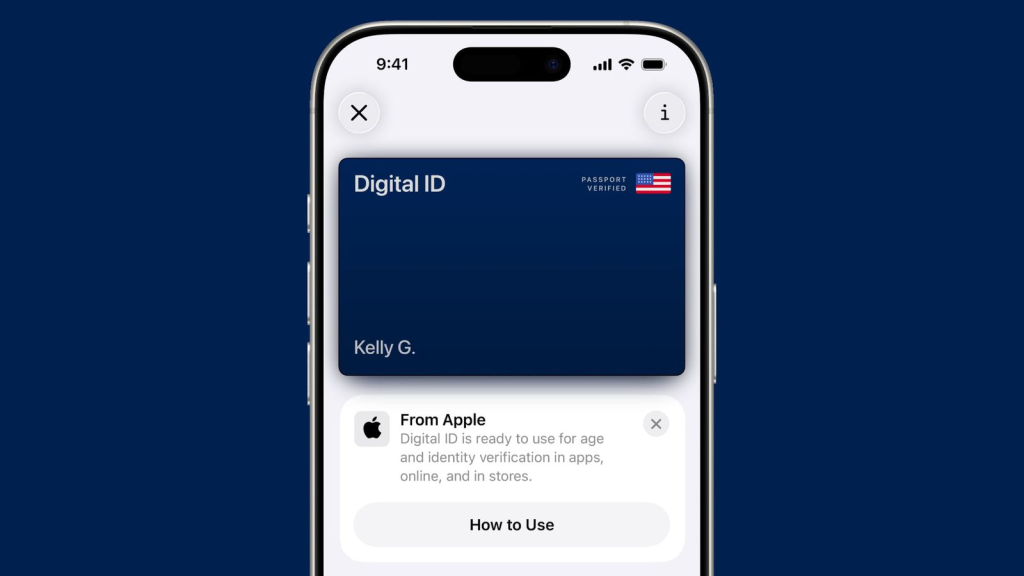
2. U.S. Passport Integration in Apple Wallet
Apple Wallet’s Digital ID feature now also accepts U.S. passports, allowing identity verification at certain TSA checkpoints for domestic flights. It cannot be used as a substitute for a physical passport to use internationally but provides a safe, REAL ID–compliant option for expediting airport processing.
In addition to travel, the passport-style Digital ID can also be used to verify age and identity within apps, online services, and stores. Apple has noted that the information is encrypted and stored safely on-device as part of its overall privacy promises. The rollout comes after several years of phased rollouts for state IDs in Wallet, which is now making it available to a far broader group of people.

3. AirPlay Video Streaming Arrives on CarPlay
For the first time, iOS 26 makes it possible for iPhone users to stream video directly to a CarPlay screen using AirPlay if the car is stationary. The system will automatically stop playback when the car moves, which addresses safety issues.

Car manufacturers will have to make support available, so rollout will be incremental. Though unofficial workarounds have been possible, Apple’s formal implementation means it will be more integrated and stable. The shift also suggests a more extensive effort to turn in-car infotainment into a more unified extension of the iPhone experience.

4. Smarter Boarding Passes with Live Activities
Apple Wallet boarding passes now include Live Activities, providing real-time flight information, gate updates, and even bag tracking via Find My. Users can access Maps for airport maps or view baggage status without having to change applications.
Apple has collaborated with major carriers such as Delta, United, and Lufthansa Group to enable the enhancement. This integration minimizes travel friction, grouping important details into one viewable interface.

5. Apple Intelligence-Powered Order Tracking
With iOS 26, Apple Wallet is able to extract delivery information automatically from confirmatory emails no merchant integration necessary. Powered by on-device Apple Intelligence, it assembles a single, comprehensive view of all active orders, with status updates.
This update fixes a long-standing constraint of Wallet’s order tracking, which was formerly contingent on retailer cooperation. Any purchase that is given an email receipt can be tracked, making the feature more valuable for online consumers.

6. CarPlay Interface Tweaks
In addition to AirPlay video, CarPlay in iOS 26 also receives a set of usability refinements. Notifications for incoming calls now pop up in a smaller overlay, maintaining navigation usability. Message alerts are more informative, and Apple Music has pinned playlists for more convenient access.
Third-party music services such as YouTube Music have also been reimagined for improved browsing. Though some restrictions remain such as no pinch-to-zoom in Apple Maps the improvements indicate Apple’s consistent refinement of the in-car experience.

7. Option to Disable Promotional Wallet Notifications
Addressing user outrage over unwanted notifications, iOS 26 includes a toggle to turn off promotional notifications in Wallet. Located in notification settings under ‘Offers & Promotions’, the feature enables users to keep transactional notifications while keeping marketing messages quiet.
The minor but significant tweak reflects Apple’s concern over notification fatigue, placing more control in the hands of users over how and when they are approached.

Even if iOS 26’s marquee features are seen, its more subtle innovations reflect Apple’s vision for the long term: a platform that fits needs before they arise, streamlines interaction, and becomes unobtrusively embedded in everyday life. For people willing to look below the surface, these hidden refinements might be the most significant changes of all.


